Table of Contents [expand]
Last updated May 30, 2024
This add-on is operated by Blue Giraffe Software Solutions
Uptime Monitoring, Hosted Status Pages and Performance Diagnostics in one place
StatusList is an add-on for monitoring the services you rely on.
Know when the service providers you rely on degrade, fail or resume.
Realtime Notifications
Get instant email notifications when your service providers fail, degrade or resume. Email notifications contain full HTTP transcripts and timing information on things like TLS setup, DNS lookups etc.
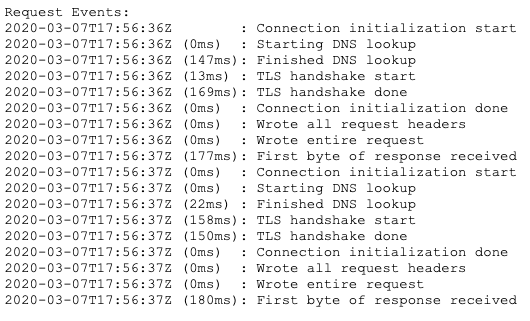
HTTP Transcripts
View the full HTTP request and response in full-text view. Basically, the raw text you’d see if you transmitted this request over telnet. Any headers you mark as sensitive are starred (****) out.
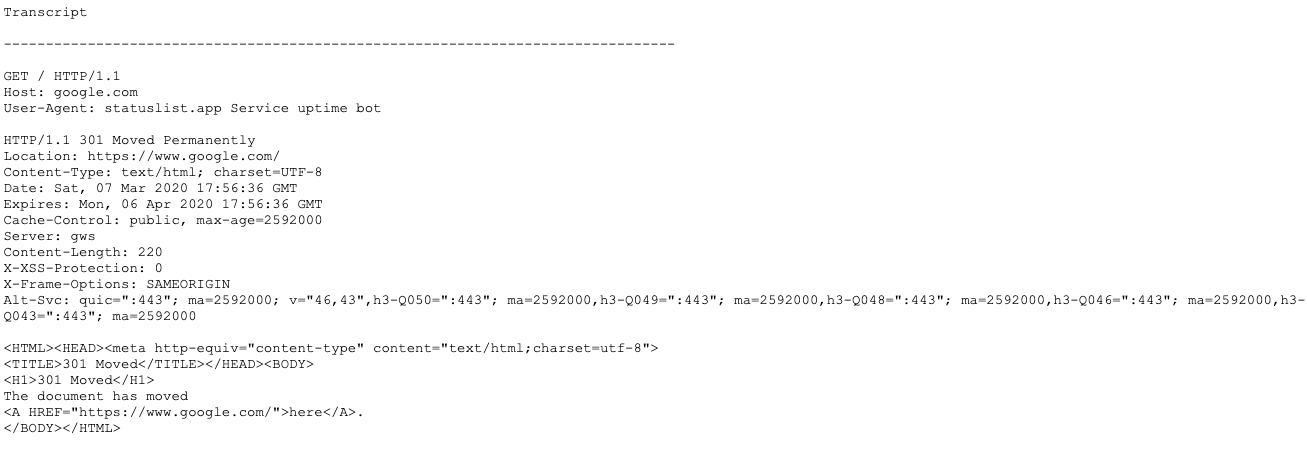
Trends and History
On your web dashboard view up to 30 days of history. The historical graphs show trends in specific event times (e.g. TLS setup time seems to be spiking). Counters show failure and degradation rates.
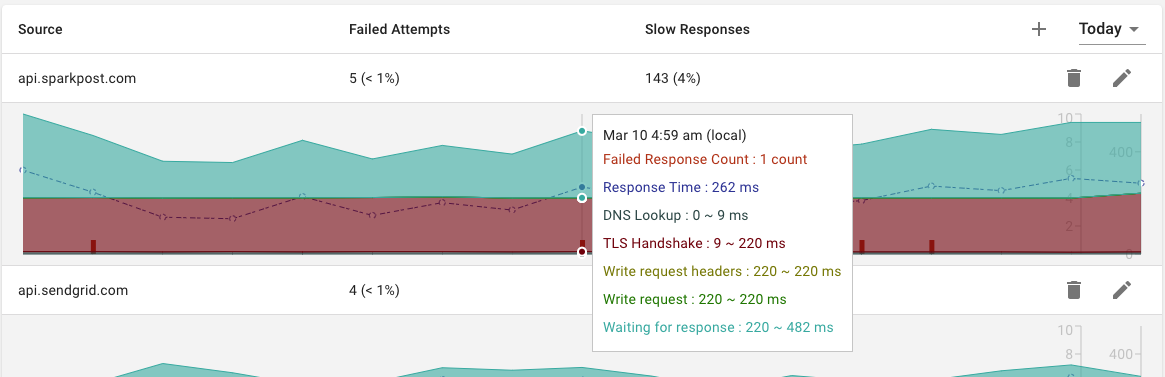
StatusList is accessible via a web dashboard accessible through the Heroku CLI and Addons Panel.
Provisioning the add-on
StatusList can be attached to a Heroku application via the CLI:
A list of all plans available can be found here.
$ heroku addons:create statuslist
After you install StatusList, you’ll need to configure your monitors through the StatusList Dashboard.
Dashboard
The StatusList dashboard allows you to create and view your monitors.
You can access the dashboard via the CLI:
$ heroku addons:open statuslist
or by visiting the Heroku Dashboard and selecting the application in question. Select StatusList from the Add-ons menu.
Adding a Monitor
Select the + (plus) button on the top right of the list.
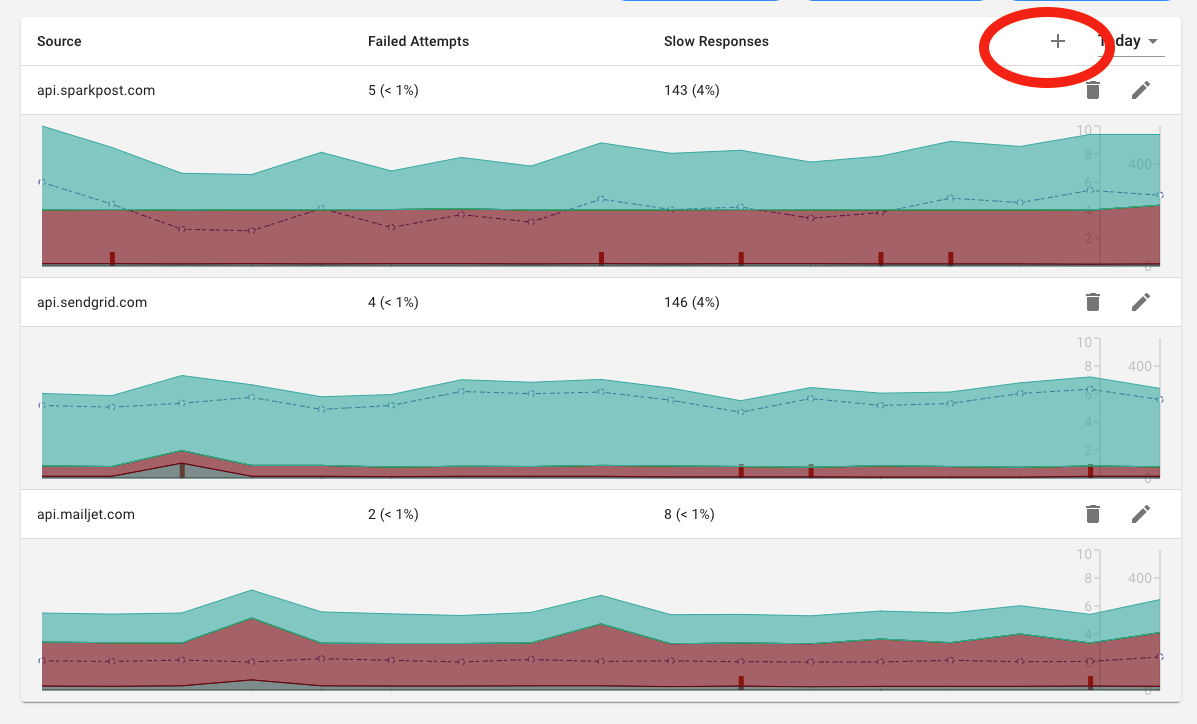
Look up an endpoint for the service you want to monitor (e.g. https://docs.stripe.com/).
Enter the HTTP method, URL and optional headers.
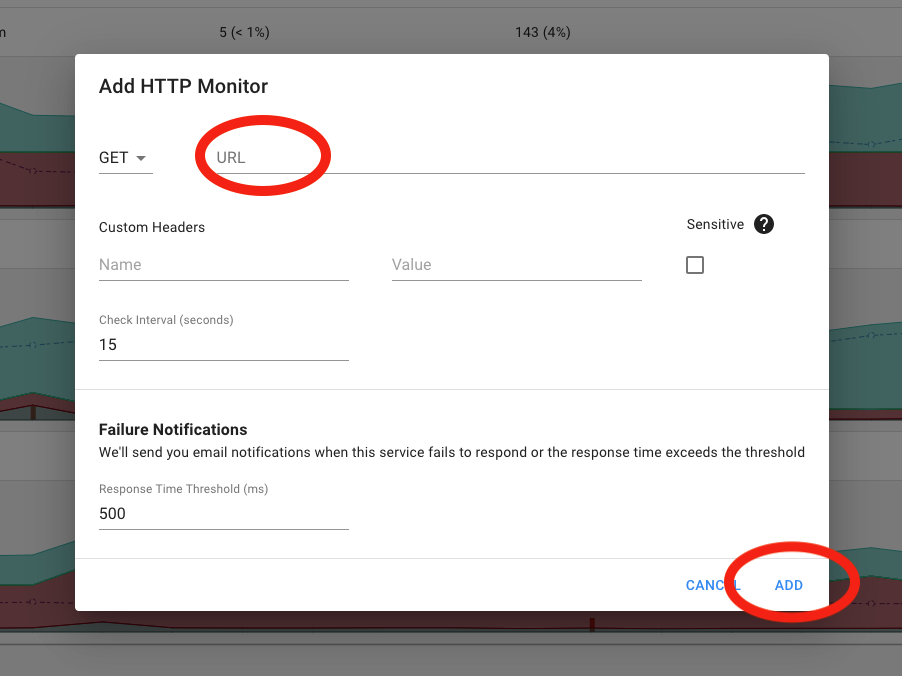
Save your monitor.
Refresh your page after approximately a minute to see your data starting to show. You’ll now begin receiving email notifications when your service changes.
Troubleshooting
If you experience any issues please open a ticket on Heroku Support.
Removing the add-on
You can remove StatusList via the CLI:
This will destroy all associated data and cannot be undone!
$ heroku addons:destroy statuslist
Support
All StatusList support and runtime issues should be tracked by opening a ticket on Heroku Support. Any non-support related issues or product feedback is welcome at hello@statuslist.app.